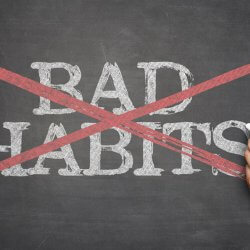Did you know that you can use your smartphone to control a smart thermostat and adjust your St. Louis home’s heating and cooling remotely. Compared to conventional thermostats, smart thermostats offer more in terms of convenience and efficiency. In this article, one of the best HVAC service experts in St. Louis will take you through all the tips you need for getting the most out of your smartphone thermostat control. But first, let us look at the features that a smart thermostat has to offer.
To learn more or get a smart thermostat installed in your St. Louis area home, contact our heating and air conditioning experts online or by phone today.
What Are the Key Features of a Smart Thermostat?
Smart thermostats provide a variety of features. While the most affordable options only offer basic features, the most expensive ones boast both basic and advanced features.
The following are some of a smart thermostat’s basic features:
- Remote adjustment of temperature
- Scheduling desired temperature changes
- Incorporation into home automation solutions
In terms of advanced features, here are some options available on the more feature-rich smart thermostat controls:
- Automatic adjustments through the learning of heating and cooling preferences
- Diagnostic features for detecting HVAC issues
- Reminder system to make HVAC owners aware of system maintenance needs
- Energy consumption details and summary
- Room sensors for measuring temperatures in particular areas
- Geofencing, i.e., the thermostat knows when the property is empty so it can turn off heating and cooling
Tips To Control Your Smart Thermostat with Your Smartphone

So, now that you are aware of how smart thermostats work, it is time to look at the best smartphone thermostat control tips. Utilizing these tips will help you to save money, improve energy efficiency, and improve comfort, controlling your smart thermostat with your smartphone.
Some key benefits of smartphone thermostat control that you should take advantage of include:
- Schedule temperature changes based on your routine: The temperature scheduling feature is undoubtedly impressive, but you will not experience too much in terms of benefits from it if you do not use it based on your routine. So, the next time you use your smartphone to schedule temperature changes, think through your routine to pick the optimal timings.
- Link your smart thermostat to all your smart devices: Through your smartphone, you can synchronize your smart thermostat with your home’s other smart devices. For instance, you can link your smart thermostat with Alexa. This will give you the flexibility to make changes to the thermostat’s settings by issuing a command for Alexa. You can do something similar for your Google Home setup as well.
- Pay attention to the energy consumption details: If you want to cut down on your St. Louis electricity bills, it is vital that you use the feature that allows you to track how much energy your HVAC system is consuming. Using smartphone thermostat control, you can make changes to how you schedule temperature changes based on the energy consumption information. Keep tracking the consumption to ensure that your changes are working out as planned.
- Schedule maintenance when you get the reminder: When your smart thermostat makes you aware of necessary repairs, it is important that you reach out to Galmiche & Sons for HVAC troubleshooting, maintenance, or repair. Ignoring the thermostat’s reminders may jeopardize your HVAC system and lead to severe technical complications. It is best to resolve an issue before it turns into something serious.
Learn More About Controlling Your Smart Thermostat Efficiently
By putting these tips into practice, you can ensure effective smartphone thermostat control. After all, the only way you can make the most of a smart thermostat’s features is to use it smartly yourself.
To learn more or if you would like to get a smart thermostat installed in your home, contact the experts at Galmiche & Sons today. For all of your heating and air conditioning needs, we are St. Louis’ number one choice since 1950.